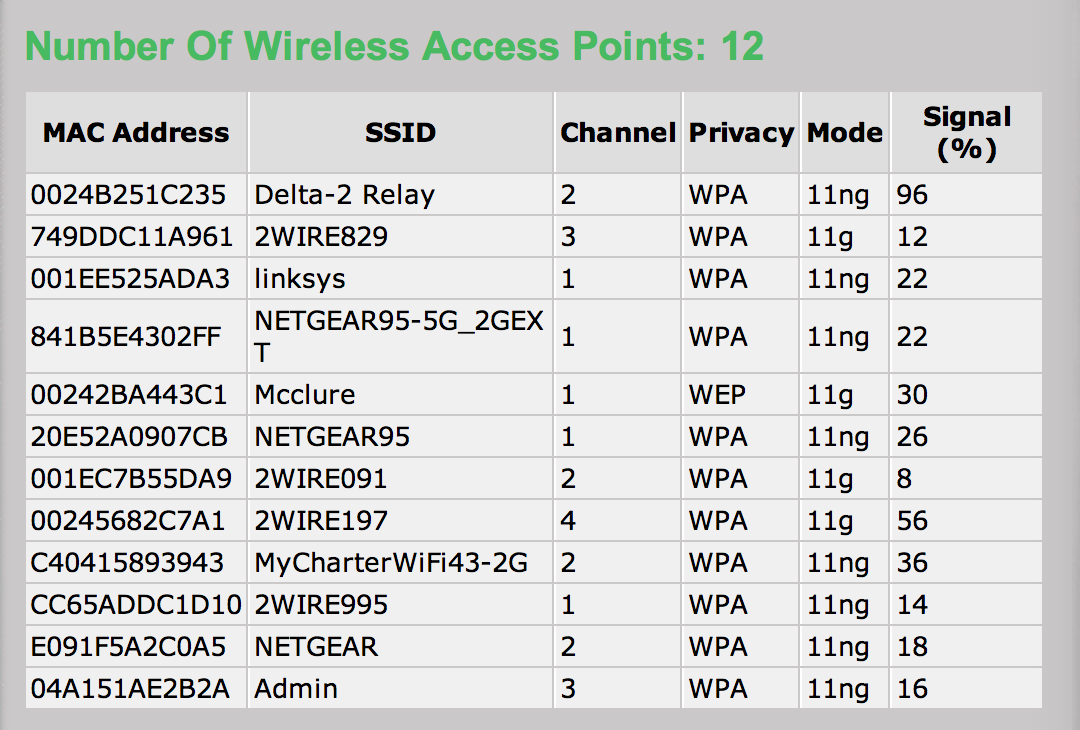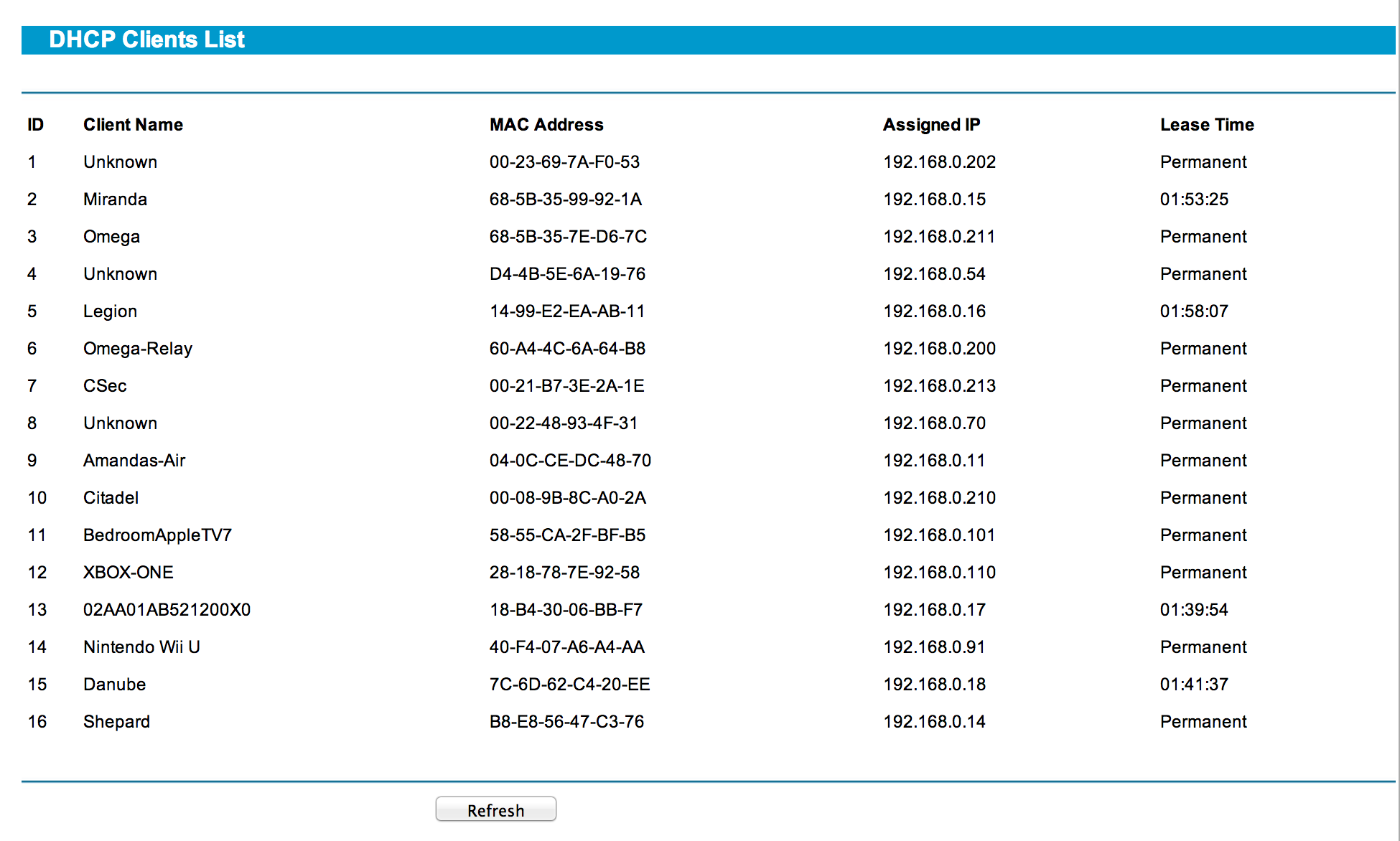In my previous post today, I talked about how I’d seen some network performance issues with my wireless connections. I wanted to bring that up in more detail and show the problems I’ve had with my home networking.
In the end, if you like playing games online or do anything similarly latency-dependent, you should have anything you play on connected with wires as far as I’m concerned. Let’s take a look.
Topography
I have three basic connection nodes in my home:
- a wired network that is comprised of a wired router, an 8-port switch in one room, and a four-port switch in another
- an Asus RT-AC66U wireless router that has been placed in access point mode (and was the prime suspect in my internet woes)
- an older Netgear (I don’t remember the model number and I’m lazy) that has been placed in what they call access point mode, which doesn’t really resemble how an access point works (not important why)
The “Dark Knight”
The Asus router is the “Dark Knight” of internet fame. I’ve been largely happy with it since I bought it, but in recent days, I’ve seen some bad performance out of it in some applications. I tried to wire as much as I could through it and only use wireless if I had to.
The router supports 802.11ac, and so does one of my laptops. The throughput on it is amazing; I can get my full internet connection speed through wifi on it, which is about 105 mbps. BUT:
Shepard:~ ryanmarkel$ ping -c 100 google.com PING google.com (74.125.224.164): 56 data bytes […] --- google.com ping statistics --- 100 packets transmitted, 100 packets received, 0.0% packet loss round-trip min/avg/max/stddev = 67.185/86.720/407.895/45.314 ms
Whoa, what? That’s a pretty big range there, and the standard deviation for the connection is nuts. That’s from about five feet away from the router in its new location on the main floor of my house.
I wondered if it was just the transport, so I tried a different 5 GHz connection.
The Old Standby
Here’s a result from the Netgear dual-band router I have in WAP mode in the other room (still on the main floor) of my house. This is from across the house itself, almost all the way on the diagonal:
--- google.com ping statistics --- 100 packets transmitted, 100 packets received, 0.0% packet loss round-trip min/avg/max/stddev = 66.758/80.619/398.580/46.795 ms
It’s almost as bad. And that’s on the connection type most of my devices are using: 802.11n at 5 GHz.
Apparently, You Can Stop the Signal
At this point, I’m pretty sure it’s an interference problem. I’m seeing it on two different bits of hardware, using two different protocols. And using an old wireless bridge I have upstairs, this is what I see for the neigborhood when I run a check for networks:
On the main floor of the house, or checking with one of my laptops, it’s even worse. I can find something like two dozen access points if I try. Looks like some people on U-Verse have newer 2-Wire gateways than others, and Charter has people on 802.11n gateways, which isn’t a bad thing, but wireless access points are everywhere now.
And I’m in a pretty medium-density subdivision. I have no idea what it must be like in an urban area.
At least I’m not seeing packet loss. But I know I can do one better.
When in Doubt, Run Copper
From the same laptop that served up the first score, and using the same 802.11ac router, I ran a connection test using the Apple USB gigabit ethernet adapter. Look what we have here:
--- google.com ping statistics --- 100 packets transmitted, 100 packets received, 0.0% packet loss round-trip min/avg/max/stddev = 66.435/68.782/75.167/1.719 ms
Low, consistent, stable. That standard deviation is more along the lines of what I would want if I were doing anything latency-dependent.
I’m happy that my decision to wire the house ended up being the smart choice. I’m going to mess with wireless channels and other things to try and get some better performance out of this, but with a wired connection, I get the best of everything:
- stable latency
- faster device-to-device file transfers
- fewer problems due to wireless ubiquity
As mentioned above, if you plan on playing games on the internet, try as best you can to have a wired connection for doing so. I have a feeling you’ll be much happier with the results.
And if you have any ideas or suggestions for what I could do to increase wireless performance, by all means, leave me a comment or a pingback. (And you can find the raw ping data I got for the tests listed above in this gist.)