One of the problems I have historically had is either keeping focus on something too long or not enough. When I acquired a standing desk, I knew I would not want to either stand or sit all day long, as there is plenty of research now that says too much of either is bad for you, rather than one or the other being necessarily better.
I had spent a lot of time looking for a good timer to help me break up my day. After a lot of searching and trying out various options, I found AntiRSI (link opens in Mac App Store).
What it does is very simple, and gets the job done. It’s designed to prevent repetitive stress injuries, so it schedules both very small (“micro”) and long (“work”) breaks based on intervals you create. When a break happens, an overlay pops up on your screen and tells you to get with the not-working:
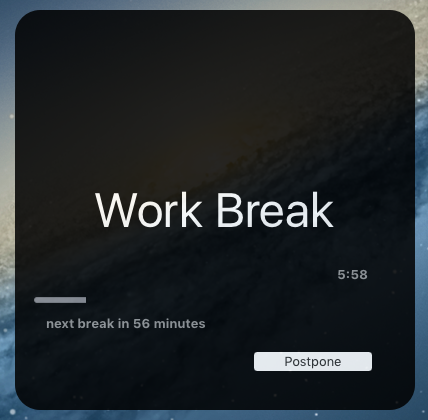
Because I don’t have any true RSI issues, I don’t run it with the micro breaks, just the work breaks. It’s nice because it does a few things I really needed it to:
- Detects when you naturally stop typing/mousing and go do something else. This will either freeze the countdown internally or will actually count as a break if you are away for enough time.
- The overlay steals focus and forces me to pay attention (if I want it to).
- I can postpone the break if I’m really in a flow and want to just push it back 15 minutes, which both is helpful and forces me to be more responsible with my time. It’s no one’s fault but mine if I work too long in a row.
- You can drop it in as a menu bar item, which is an unobtrusive look at how much time you have until your next break:
![]()
I use it mostly as a long-form pomodoro timer. I will work on a single task for the whole space of a work session. When the time is up, I’ll use that as a cue to at least stand up and walk around for the eight minute break I have configured. I’ll see what my wife is up to, refresh my water, check on something with the house, or check in on the kids to get some hugs. Then, it’s back to the desk for another 50 minutes of work.
If you have any questions, drop them in the comments. In case you give it a spin and want to know what my settings are, here’s my Preferences pane.
