If you use a Mac, there is a high likelihood that you have, at least once when switching applications using ⌘-Tab, accidentally hit ⌘-Esc instead. This causes your computer to pause for a bit, interrupt what you’re doing, and enter Front Row.
I have never used nor do I really care about Front Row. I’ve even managed to kernel panic my laptop once by invoking it and then trying to get out of it too quickly.
After a conversation with Andrew at work mutually expressing our hatred for that little “feature,” I was bothered enough to try and find a way to stop it from happening. It turns out that it’s a pretty easy thing to do, really.
Fire up System Preferences. You can find it in the Apple menu, in your Dock in a default setup, or in the Applications folder.
Click on the Keyboard preferences panel. Click the tab marked Keyboard Shortcuts.
In the list of applications to the left, select Front Row. You’ll see a list of—or really, the only—keyboard shortcut in use by Front Row, and that’s the one that brings it up when you don’t want it. Untick the box for “Hide and show Front Row” and then close your way out of System Preferences.
Now, hammer that key combination a few times to prove to yourself that the demons have been exorcised. It’s OK, because nothing will happen.
Mildly annoying problem, super-simple fix.


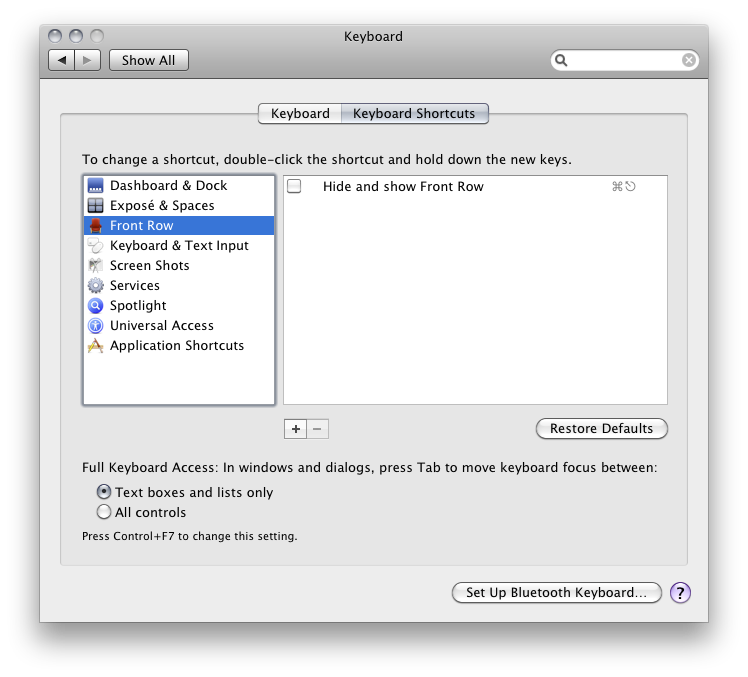
thanks! I even wondered if this front row thing meant my computer had a virus, so this was very helpful.