I was going to play the prequel stuff to The Last of Us while watching some work stuff go by late tonight, but of course PSN is being its usual self with the download speeds.
(I’m on a 30mbps connection.)
The Markel home has been free of traditional pay TV for about a year-and-a-half now, and we’re hoping not to go back anytime soon. Historically, we have bounced between having it and not having it, but I’m hoping that we’re at least close to done with it now.
We have some basic family desires for paid TV service. They are:
Right now, we’re able to manage all of this. I wanted to take a bit and break this down to show what we are paying, why we’re using each service, and show some of the frustrations with cutting the cord and dealing with new ways of watching content that are still constrained by antiquated business practices.
Point to make first: I do not care about home phone service. I am not interested in home phone service. Triple Play bundles are stupid and I do not want them.
OK, so to get the service for two televisions in my home (assuming that DVR service and HD are necessary), here’s what I need to spend with Charter, who is my internet provider:
So to get what I want, I’m paying $93.96/mo, and I’m pretty sure that price is a promo for twelve months. The total cost for a year would be $1,127.52, and I would guess there will be taxes and franchise fees and whatnot adding to that as well.
I try to cover the above bases with a set of streaming services. It’s not perfect yet, but it’s getting there. Here’s what we’re using:
My grand total for this setup is $651.72 per year, which is still a decent chunk of change but around half what I would be paying for traditional pay TV through Charter, and has the added bonus of putting more things in an on-demand relationship rather than needing to manage DVR space, which is almost always a fruitless effort.
Most devices that are out there can manage these streams, but admittedly, I have to do some gymnastics to get everything where I want it. Let’s talk about actually watching these things.
I have two televisions in my house: one in the main family room and another upstairs in our bedroom. The device layout is as such:
The sad thing is that even with all this, I don’t yet have the perfect media device, which I find personally pretty annoying. In reality, in end up using the Xbox 360 units and the Apple TVs about even amounts of time. With a little more work, the Xbox One is going to end up being the device I use the most. Here are some thoughts on devices:
Super-simple to use. Covers all the services that I subscribe to; if I ever switch to using Amazon Video, then it won’t be the device of choice anymore because it doesn’t have a client for that. It has clients that work for everything, but they tend to be the least fully-featured versions available.
My music and a lot of TV and movies are in my mammoth iTunes library, so I would be using this anyway because Home Sharing is boss.
My best friend during the olympics coverage; hook it up to an HDTV using HDMI, then full screen video you want to watch. Can watch anything with a web interface; navigation is done using VNC. Otherwise, a giant pain in the neck to use because it takes longer than the rest of the stuff to use.
Currently the best option. Good apps for NHL and MLB (with one-touch scoreboards no matter what you are watching), and a Netflix app that’s been upped to the newest experience. Hulu Plus app is still the crappy “let’s make everything work with Kinect” version (read: awful), the Twitch app is similarly horrendous, and the NHL app has a habit of not liking you logging in on more than one Xbox 360, even if you aren’t using them at the same time (I have to keep putting my password in).
Will be the best option once more apps have been released. No apps for NHL, MLB, or WWE (though I’m assuming there will be an MLB app coming this spring). Better app for Twitch than 360, updated Hulu and Netflix experiences. Better dashboard UI than Xbox 360 as pins are on the front rather than hidden behind an option.
Good apps; can’t be controlled by IR. Non-starter.
Ditto. They couldn’t have spent $2 on an IR receiver?
I’ve been staying current with it, but in my opinion cord-cutting for the masses is still a ways off. Geoblocks, content provider exclusivities, and traditional blackout-causing TV contracts cause enough problems for most people that it’s more pain than is worth it to do such a thing.
To top it off, there isn’t currently a device that is an obvious go-to hub for this kind of digital entertainment. Right now, it’s a dead heat for me between the Apple TV and the Xbox 360, and neither of those is the perfect solution. The Xbox One has a good shot at being the best available set top solution, but it’s still missing some key apps and is still a $500 investment.
I like my setup, but I know it won’t work for everyone. I’m probably using more of these things than the average person. Do you have any questions about my setup or about these services? Feel free to ask in the comments and I’ll be happy to answer them either here or in follow-up posts.
With the release of the one and only story-related DLC for The Last of Us, there have been a handful of stories posted in recent days and I thought I would share a few of them here for what is certainly my game of the year for last year.
First, at Make Me a Sandwich:
I actually hate stealth-based action adventure games, and I particularly hate such games made for consoles, and I am convinced that games with guns should always and forever be played with a keyboard and mouse amen. So the fact that I actually finished The Last of Us and hugely enjoyed it is a testament to how incredibly awesome this game is. It is a masterpiece of level design, but more importantly it is the most tightly crafted, well written narrative that I have had the privilege to play in a long, long time.
Refreshingly, unlike most other post-apocalyptic dystopias, the world of The Last of Us is a world populated by women who do an equal share of the dirty work of surviving after the fungus-zombie-apocalypse. No creepy, womanless patriarchy in the post-apocalypse. The women are also refreshingly not sexualized – they actually look beat up, worn down, and (gasp!) dirty. And there’s no weirdly perfect supermodel hair, which is great because seriously, I don’t have time to make my hair look that good now. You think I have time to do my hair when I’m trying to keep fungus zombies from eating me? Bitch please.
The post there has some major, major spoilers, so if you have finished the game, I suggest you read it. If the preceding two paragraphs have you interested, then by all means you should go beg, borrow, or buy a copy and play that game right now because you have missed something special.
(It’s so wonderful to see that blog coming back, too. I missed it.)
Second, Kotaku points out a Reddit thread where the possibility of a sequel is discussed and Neil Druckmann says it’s about a 50/50 chance:
Neil Druckmann, the creative director, left the door open for another game in The Last of Us‘s continuity as far back as June. And, of course, the game just released the DLC Left Behind. Yesterday, a redditor asked “how good are the chances of us entering the world of The Last of Us again?” to which Druckmann replied, “If you’re asking about a sequel … right now I’d say it’s 50/50.”
A couple of things here:
And third, Druckmann and Bruce Straley tell Engadget (of all places) in an interview of the team’s stance towards the violence in the game and how that was handled as part of the game’s narrative:
The Last of Us — though bold in many ways — still featured combat as the primary interaction. Rather than focusing on combat as a means to achieve objectives, it was more a necessary evil to lead the game’s fragile protagonist duo to safety. “A lot of developers, not just triple-A, but a lot of developers do use combat as a crutch,” Straley told us. He defended its use in TLOU, however, as a vehicle for contrast against the game’s emotionally resonant moments. “The contrast for us is more about trying to balance the two so that you have both ends of the spectrum, because you have to have the dark to have the light.”
I didn’t do a dedicated write-up on the game last year, but it is a great game and you should definitely play it if you haven’t had a chance. I tried not to spoil anything above, and if you have questions regarding the game, leave a comment and I’ll try to answer them spoiler-free.
For some time now I’ve wanted to have a gadget that would allow me to grab footage from games I’m playing and either stream that content to a service like Twitch.tv or post it to YouTube or VideoPress. Over the last two weeks I’ve purchased a couple of solutions to try them out and after some testing I think I’ve found the winner, at least for now.
The one I won’t be returning is the Elgato Game Capture HD, and for most people who would like to capture gameplay, I can recommend it as a starting point for capturing gameplay video. I’ve done some tests with the device and will insert them throughout the review; all YouTube videos in this post were captured in my living room using the Game Capture HD.
The Game Capture HD is a pretty simple package. You get:
In short, everything you need to use the device comes with it, which is very handy. As far as the computer hardware you need, it’s best to look this up on Elgato’s site, but it works with USB 2 (something its competitors sometimes don’t), is completely external, and works with both PCs and Macs. (I did my testing on a Mac.)
The device itself is not much larger than a deck of standard playing cards:

As you can see, there isn’t much to it. On one end, there is an HDMI out, which is a passthrough to your TV or other monitor, and the mini-USB connector that goes to your computer:
And on the other end, there is the HDMI in and the DIN in, which can accept either the Ps2/Ps3 cable or the component breakout:
That’s the extent of what you get when you buy it. You’re not left without anything, which considering the price of the unit, is quite nice. All the cables you need to hook it up come with it. You will need to download the software from the Game Capture site, which is a small (<100 MB) download and consists of only one application that is installed to your computer. It’s as minimalist as I think a capture box can be.
The software itself is pretty simple and easy to grasp. When you start it up it will wait for you to connect the device if you are in the Capture screen.
Your input to the capture device is shown on the left. To the right, you can set options for the GCHD, check sound levels if input is running, give title information for the video before you start, and start the recording. The options that are available are pretty easy to figure out as well:
“Input Device” will tell the GCHD what to expect, from a choice of Xbox 360, PS3, and iPad, though as long as you have the input source selected properly, I found that it was pretty good at adjusting to whatever I had hooked up to it. You can adjust the bit rate of the compression used as the device sends the video to your computer for storage, and if you want you can also make some image adjustments – though those adjustments will also be reflected on your display, so I didn’t use them.
On the Capture screen, there is a short timeline in the corner near the big giant record button:
This acts as a buffering interface, much like a DVR. If you are running your game through the GCHD, it will automatically buffer the last hour of gameplay for you. If you want to begin recording, the default option is just to start with the current live point of the video, but if you would rather back that up to catch something awesome you did before starting the record, you can scrub the marker back on the timeline and adjust the starting point.
This is a nice feature and if you are cool with running your game through the GCHD all the time, can save a moment here and there that you might not otherwise have caught.
When you want to work with the video you have already collected, you use the Edit screen.
Your already-recorded videos are arranged based on the game title you entered when recording each video. There is a timeline view that has rudimentary razor and delete tools, and you can review the video as you please. There are also built-in exporting options in the lower-right. You can configure GCHD to use each of those services and it will appropriately compress the video for you and then upload the video as you need. You can see that it will also create local files for you optimized for your devices—or if you would rather move to something like Final Cut you can just dump a ProRes version and carry on.
The one-touch record and export are definitely the best parts of the package. Hooking up the GCHD is dead simple and using the software is even easier. It’s game recording at the push of a button, and you don’t have to know the slightest thing about video codecs, compression, or editing to get your footage shared to a bunch of services. In that way, if you are just looking to show people some games, and you don’t want to drop a serious amount of cash, it’s a great device. I never had a problem with it doing exactly what it advertised, and never had a hardware freeze or a software crash in all the time I tested it.
The video management is pretty good and keeps things organized and easy to find. File sizes and types are manageable, and you don’t need a high-performance computer, hard disk array, or data transport to use it. Having it run on USB 2 must not have been simple, but it works and means that a lot more people will be able to use it.
It will also record video from an iPad 2 or later, or an iPhone 4 or later, as you can see:
This is really neat, because I figured it wouldn’t be this simple. With the GCHD it’s just plug-and-go. If you are a software developer and you would like to give demos of iOS applications using video, this would be a great tool to have.
That said, there are a few hangups, depending on what you really want to do.
You shouldn’t buy the GCHD if any of the following are really important to you out of the box:
Let’s talk a bit more about those.
The main problem that gets in the way of those is that the device itself is doing a lot of the encoding before the video even makes it to your computer. Because of this, there is a delay (depending on the bit rate you are using) that is a few seconds between what you are doing and what appears in the GCHD software. (This delay doesn’t affect the passthrough, which works flawlessly.)
The GCHD software doesn’t have any method available to mix in additional sound sources such as a microphone to your video. I hope this is something they are looking into adding in a future update because I know the lack of commentary ability will turn off a lot of people, like Minecraft players for example. If you wanted to you could record audio at the same time and then mix it in using an app like Premiere after the fact; you would just need to deal with the timecode difference—but it’s a lot of work to do all that.
Similarly, you can’t stream the video directly from the device. It doesn’t function unless the matching software is running on your computer, and it doesn’t appear as a capture device in any other applications. I did some gymnastics with my computer using CamTwist and recording the GCHD software window to pipe that into Flash Media Encoder, but that just made my MacBook sound like it was going to take off and the footage didn’t look all that awesome. I think it’s too much work for most mortals. As with the commentary thing above, I hope this is in mind at Elgato for a future update. It’s definitely on my wish list.
Other limitations that might give you pause but are far from stowstoppers:
Some of the stuff that’s listed above can be alleviated with a software update or two (or so I would guess), but there are some things that are just limitations of how the device is made and intended to be used.
For purposes of making a wise decision, I also tested a Blackmagic Intensity Shuttle Pro. I was originally going to keep it, but after some additional testing I decided against it. Without getting into that device too much, my comparisons:
What it does better: is a capture device and so can stream directly: theoretically no audio lag: can be mixed with other audio sources; can capture from SD sources; more powerful overall.
What it does worse: definitely not plug-and-play; requires USB 3 or Thunderbolt (depending on model); much more CPU-intensive to use; doesn’t compress on the fly; had an audio lag I couldn’t resolve in practice; brought my computer to its knees; streaming was promising but ended up muddy and choppy in the end.
In the end, I kept the option that was simpler mostly because I can’t afford a new computer right now. I really want to stream gameplay, but I think I am going to have to look into building a PC specifically to do that at some point and use an internal card solution from AVerMedia.
If you are looking for a low-cost ($180 on Amazon) and easy-to-configure way to capture your gameplay footage and post it to YouTube or share it on your blog, it’s a winner. It’s quick to set up, portable, simple to use and figure out, and gets the basics right. With some additions to the software in the future, it could be the only piece of hardware you would ever need for capturing footage from the current crop of consoles.
It works with lower-spec computers than many of the other options out there, is pretty much the best solution I have seen for the Mac, and can ever grab stuff like iOS footage without needing to goof around with settings and video formats.
It’s a winner.
If you have questions about my review or the GCHD, drop a comment below. Otherwise, watch 10 minutes of Pai and don’t forget to tip on your way out:
My Playstation 3 (on which I watch a lot of MLB.tv) has decided to give up the ghost and now just displays this after a few minutes:
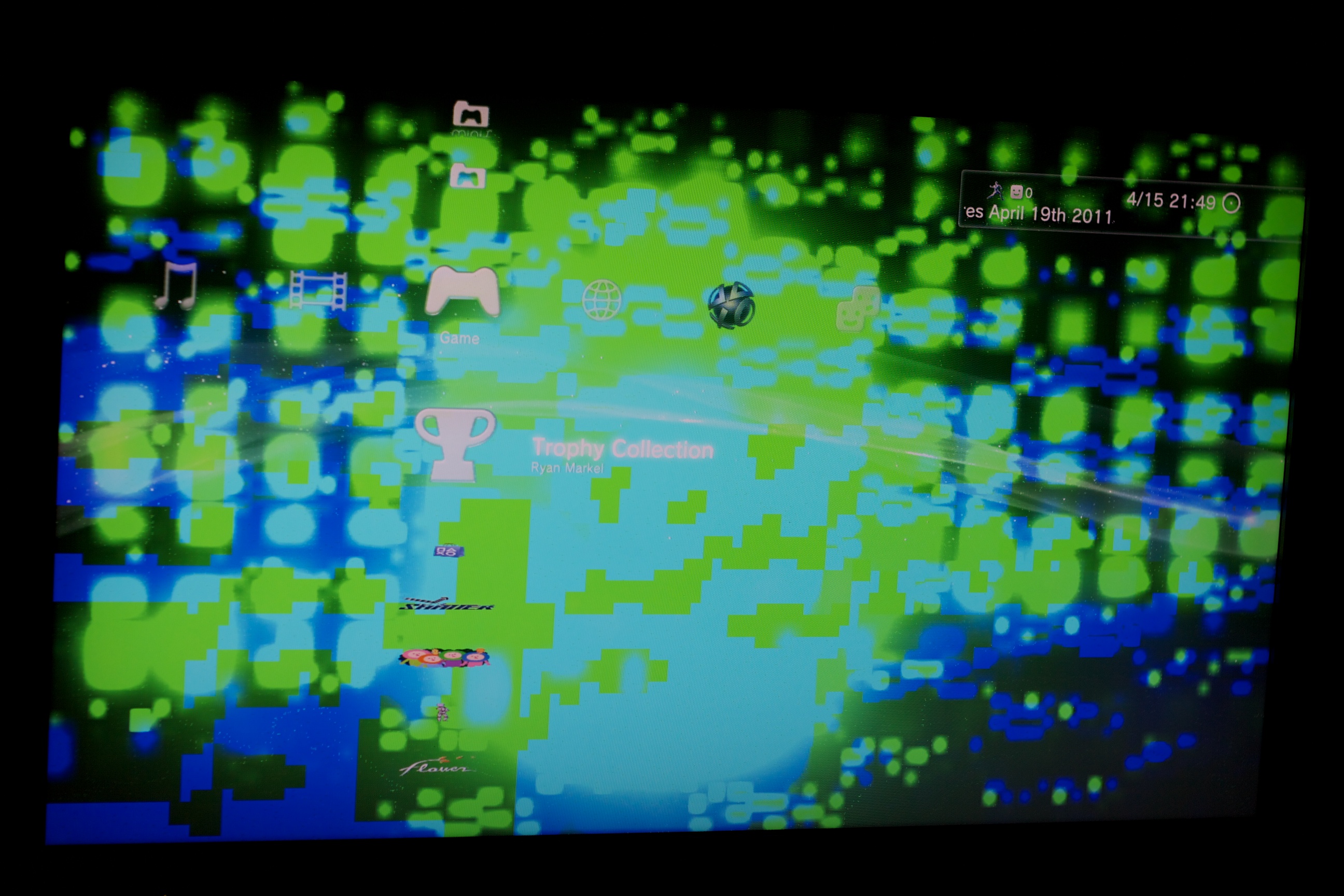
This is just awful:
The video above has pretty much cemented that I’ll be picking up Forza 3 on the cheap and skipping GT5 altogether. Of course, I never finished most of Forza 2, so whatever.
I’m very much enjoying the challenge of playing the “Road to the Show” mode in MLB10. This is my first experience with the Sony-developed baseball game, and it’s a really polished sim.
It’s basically baseball crossed with an RPG, like the similar modes in EA’s games (which I also enjoyed in NHL10). You create a position player, and play as that player through an entire career. I chose to play as a starting pitcher—but of course, I began in middle/late relief and had to work my way into the pitching rotation in AA ball to start.
As I posted before, you can take captures of plays in the game. Here’s a highlight reel of my strikeouts from a few games ago:
And one of a single play where I took one for the team:
(There are a few things in there that break the illusion, like the background music going across clips in the highlight reel, but it’s a neat feature anyway. It helps people who don’t have capture rigs.)
I’m a couple of months into the season and pitching late in the rotation (still in AA). It’s fun to learn how to pitch around people and how to work with relatively low velocity and bad control (I’m a rookie, after all). I’ve got four pitches: a 4-seam, a 2-seam, a change, and a slider. My strikeouts are all based on speed changes and pitch location. No CGs yet, but three quality starts to my name. I can make it about 7 innings, and then the coach takes me out if I get a single dude on base.
Yes, it’s really fun. The presentation is amazing, but I’ve seen a few bugs in the lower-thirds displayed and even in the commentary. I’m willing to deal with that for the sake of playing a pretty realistic baseball sim.
This is a strong review of Final Fantasy XIII, and it’s chock full of harsh language, but if half of this is true, I’ll be waiting for FFXIII to get cheaper before I buy it.
You guys know my love of Final Fantasy. You know how excited I was when Final Fantasy XIII came out on March 9th. I’ve probably mentioned my ridiculous college thesis on TR a dozen or so times. As nerdy as I am, there’s not a lot of things I consider myself a total lunatic for, but Final Fantasy is definitely one of them.
And yet, although it pains me, I must admit hate Final Fantasy XIII. Hate it. Hate it hate it hate it hate it hate it.
Oh, I tried to deny it. Tried to tell myself I was enjoying it. That it would pick up. That I could finish the main story even if I decided to skip the side quests this time. But I can’t. I’ve played through 25 hours (and completed Chapter 9, FYI) and I cannot subject myself to another minute of “playing” this horrible, horrible game.
The whole review is here at Topless Robot. (via Jenn Cutter.)
I haven’t bought a baseball game in a few years—not since the 2K Sports series was still on top. But this year, after reading some fantastic reviews and seeing that last year’s game was well-loved by a lot of people, I decided to take a shot and grab MLB 10. I played a couple of innings tonight and here’s what I think so far:
I didn’t play with the movie editor for very long, but here’s a couple of Carpenter strikeouts and a Holliday base hit:
Bonus tip: don’t keep the default camera angle. The “Offset” camera is much better for viewing the zone than the “Catcher” angle.
When I was a kid, I grew up with games that looked like this:
(This was even very popular with our dorm floor when I was in college. It’s hard to beat RBI Baseball.)
Now, let’s take a look and see what baseball looks like in game format now:
Continue reading “I Have Witnessed a Revolution in Even My Short Lifetime”